Parallax Editor
A downloadable Parallax Editor Tool
Parallax Editor Tool for Unity
Overview
The Parallax Editor is a Unity tool that simplifies the creation of parallax effects in your Unity projects. It includes an editor script and a runtime parallax script to manage parallax layers easily.
Installation
1. Download the `ParallaxEditor.unitypackage`.
2. Open your Unity project.
3. Go to `Assets > Import Package > Custom Package`.
4. Select the `ParallaxEditor.unitypackage` file and click `Import`.
Usage
1. Open the Parallax Editor from `Tools > Parallax Editor`.
2. Set the number of layers and click "Generate Layers".
3. Configure each layer by setting the parallax factor and assigning a sprite. (the factor corresponds to the strenght of the parallax effect applied to the layer)
4. Click "Add Parallax to Camera" to apply the parallax effect to your main camera.
The assets used in the tutorial video comes from Ansimuz assets.
Download
Click download now to get access to the following files:
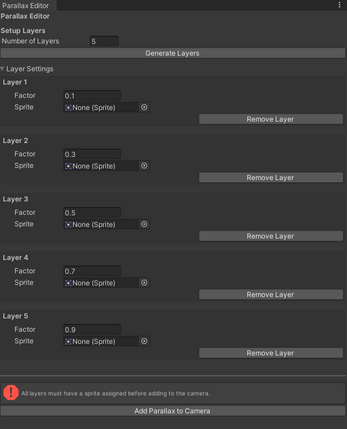
Leave a comment
Log in with itch.io to leave a comment.